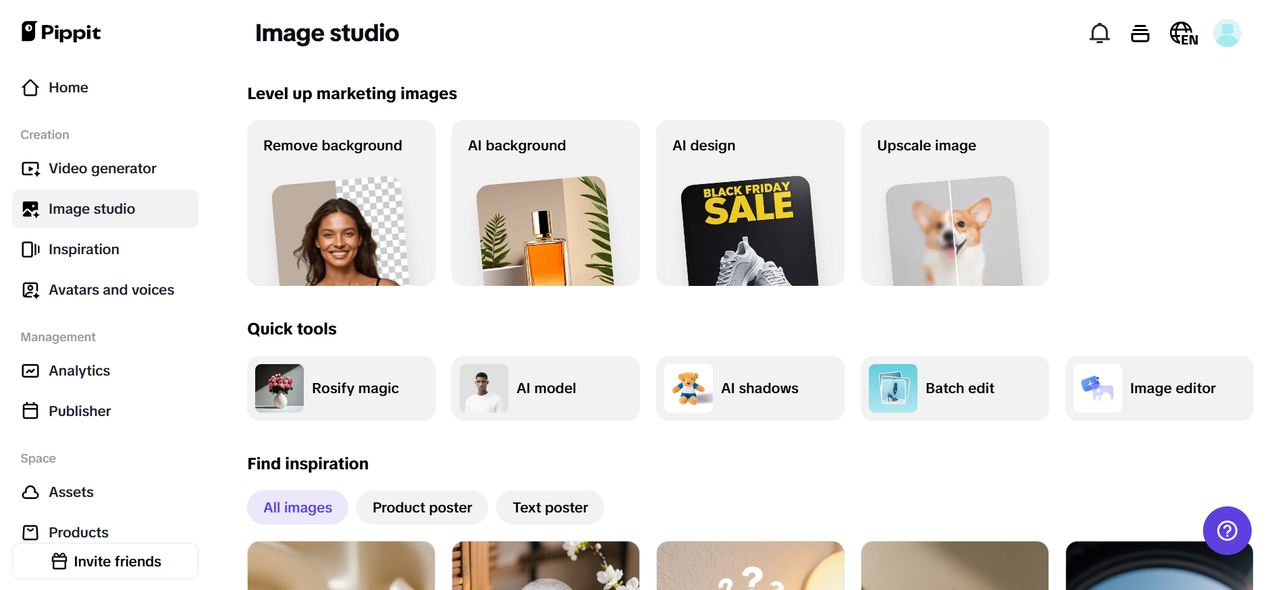It happens all the time. You’ve got the perfect product, captured in crisp lighting, maybe even a soft blur to make it dreamy—but something’s still… missing. The background is dull. Or too loud. Or, worse, a wrinkled bedsheet pretending to be a backdrop.
That’s where Pippit AI steps in—because even the best photo can fall flat without the right scene behind it. Whether you’re crafting an Etsy listing, designing an ad, or filming a snappy product reel, your background carries more weight than you think. And now, thanks to smart tools and creative design hacks, elevating your visuals doesn’t require a studio or set dressing. It just needs the right digital magic.
So if you’ve ever zoomed in on your photo wondering why it feels off, let’s talk about the backdrop that can turn average into scroll-stopping.
You’re selling the setting, not just the stuff
You might be offering handmade candles, custom sneakers, or next-gen headphones, but your audience is buying the vibe. They’re imagining how it fits into their world. And backgrounds? They built that world.
The psychology is simple: our brains look for context. When a product appears in an environment that tells a story—clean kitchen for cookware, moody bookshelf for journals—it doesn’t just look nice. It looks real. And desirable.
Product listings with thoughtful visual scenes:
-
Increase emotional appeal
-
Build lifestyle associations
-
Boost perceived value
-
Reduce confusion or hesitation about use
This doesn’t mean every image needs to be a full set. In fact, minimalism works beautifully, but intentional minimalism. A floating lipstick tube against a bold pastel? Instant luxury. A watercolour tea stain with a teacup lingering above it? Instant warmth. It’s not about more. It’s about matching
And now, with Pippit, you can tailor these scenes to each platform, season, or target mood—without ever opening a prop closet.
The invisible problem: When good products suffer bland staging
Let’s say you’ve nailed your product photo—sharp focus, flattering angle, balanced light. But the backdrop is either:
-
Too busy (kitchen chaos, public sidewalk)
-
Too plain (gray carpet, white sheet)
-
Too off-brand (a rustic table for a tech gadget)
It doesn’t ruin the shot—but it confuses the viewer. It interrupts the fantasy of ownership you’re trying to build.
That’s where digital backgrounds become a designer’s best friend. You can:
-
Swap a neutral backdrop for a seasonal scene (like autumn leaves for your fall line)
-
Place your product in an aspirational setting (a luxe bathroom, an indie café)
-
Create stylistic consistency across your feed, ads, and site
And with tools that now allow customization of lighting, shadow, and depth, AI-generated scenes don’t feel fake—they feel finessed.
Three simple steps to use Pippit to create scroll-stopping backgrounds
To achieve this, you don’t need a degree in design. Pippit’s AI background generator can have you producing high-quality images in a matter of minutes. Here’s how:
Step 1: Bring in pictures from your devices or URLs
To begin, create a free Pippit account and navigate to the ‘Image Studio‘ located on the sidebar. ‘AI Background’ can be found under ‘Quick Tools.’ You may either press ‘Device‘ to retrieve photographs from your computer or drag and drop your product photos directly in. Put your product URL in place of any images you’re recycling from Amazon, Shopify, or TikTok Shop. Your photos are now prepared for transformation.
Step 2: Refine the image background
Here’s where magic takes place. Your previous, disorganised backdrop is immediately eliminated by Pippit’s AI. Choose now how you would want your new scene to shine:
-
Preset: Choose from a variety of backgrounds that complement the tone of your brand.
-
Reference: Provide your reference, such as your brand’s colour scheme or a texture you photographed while on vacation.
-
Prompt: Give the AI a short prompt, like a ‘dreamy pastel swirl,’ and it will generate something entirely original for you.
To make your poster stand out, add your personalized slogan at the end of the poster or click ‘Sales Poster‘ to add unique and creative text overlays.
Step 3: Download your images
Click the ‘Download‘ button at the top when your image is finished. Choose the type and size of your file, as well as whether you wish to keep or remove the watermark. You may submit your newly created, on-brand image straight to your feed, ad campaign, or product listing after saving it to your smartphone.
Posters that communicate: The voice-over (but visual) for your next product
Let’s say your product image is perfect—background and all. Still, how do you add clarity? Or price? Or CTA?
That’s where visuals like digital posters come in. A poster-style image may transform a product photo into a promotional asset since it is clear, succinct, and designed to direct the viewer’s eye. Add your logo, a headline, a sale tag, or even a mood quote—and it’s instantly more engaging.
If you’re using Pippit, this process is delightfully quick. Before we dive into how, here’s a quick note: You don’t need to pick between a beautiful backdrop and a well-labeled poster. Combine them. Layer thoughtfully. And let Pippit’s AI poster generator help carry your message in bold, visual language.
The product is the hero—your background is the story
Every great product photo has a leading role—and a supporting cast. The background may not be the star, but it’s the one carrying the emotional tone. It creates dimension, tells a story, and frames your product in a world your customers want to live in.
With Pippit AI, you don’t need to hire a photographer, build a set, or learn Photoshop. Whether you’re staging cozy book nooks for candle jars or launching slick digital posters for a product drop, Pippit’s tools simplify the process without compromising on visual quality.
Start turning plain product shots into scene-stealing visuals. Try Pippit today—for free—and give your brand the stage it deserves.